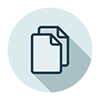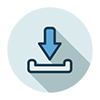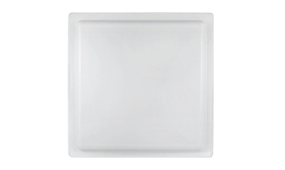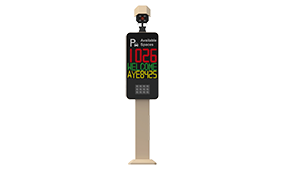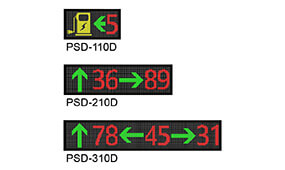AutoPay® Parking Fee Payment System
The AutoPay® Payment System is a convenient mobile phone payment solution for parking fees. It allows customers to access the payment website by scanning a QR Code without downloading any app or undergoing complicated procedures. The system is user-friendly and intuitive, enabling customers to pay their parking fees directly using credit card payment methods. The AutoPay® Payment System is an excellent option for automated parking lot management. Its advantages include low construction cost, easy maintenance, and simple operation. Additionally, it offers diversified payment options in line with current trends. The system can also serve as a backup payment option for the APS-210 Auto-pay machine in case of failure.
![]()
Cost-effective
Eliminates the need for expensive equipment, construction, and maintenance of automatic payment machines, significantly reducing costs.
![]()
Low maintenance
Without automatic payment machines, labor costs are minimized. Owners need not handle cash on-site, reducing the risk of theft or loss, eliminating the need for printer paper, hardware maintenance, and equipment depreciation.
![]()
User-friendly
Scanning a QR Code with a mobile phone to finish payment eliminates the need for app downloads and reduces entry barriers for customers.
![]()
Trend-aligned
Aligns with the trend of electronic payments and mobile payment methods, meeting consumer preferences and environmental conservation concepts.
![]()
Multiple payment options
Supports credit card payments, enhancing payment convenience.
![]()
Synergy
Reduce the time spent queuing for payment and solves the issue of car owners being unable to pay due to damaged automatic payment machines. Combining mobile payments and automatic payment machines addresses customer payment concerns effectively.
To pay for your parking fee via mobile phone, follow the steps below:
1. Use your mobile phone to scan the QR Code and access the webpage for parking fee payment.

2. Enter your license plate number (at least four digits). You will see photos of your car on the screen. Confirm the photo and click the PAY button below it.

3. Choose your payment method – Credit Card or LinePay.

4. Enter your payment information on the screen.
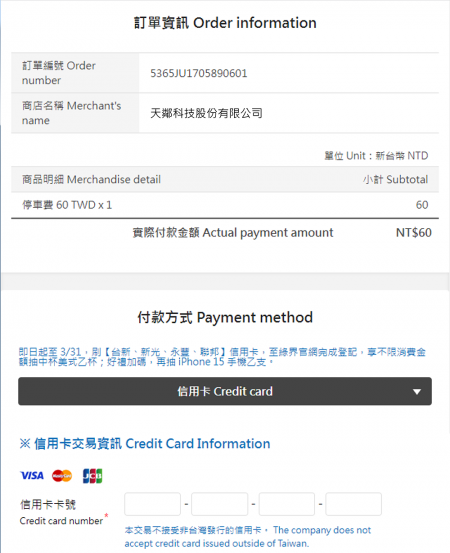
5. After completing the payment, you will receive confirmation of your parking fee payment.

Related Products